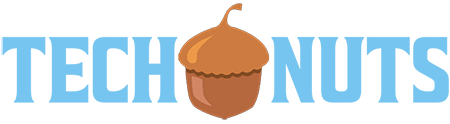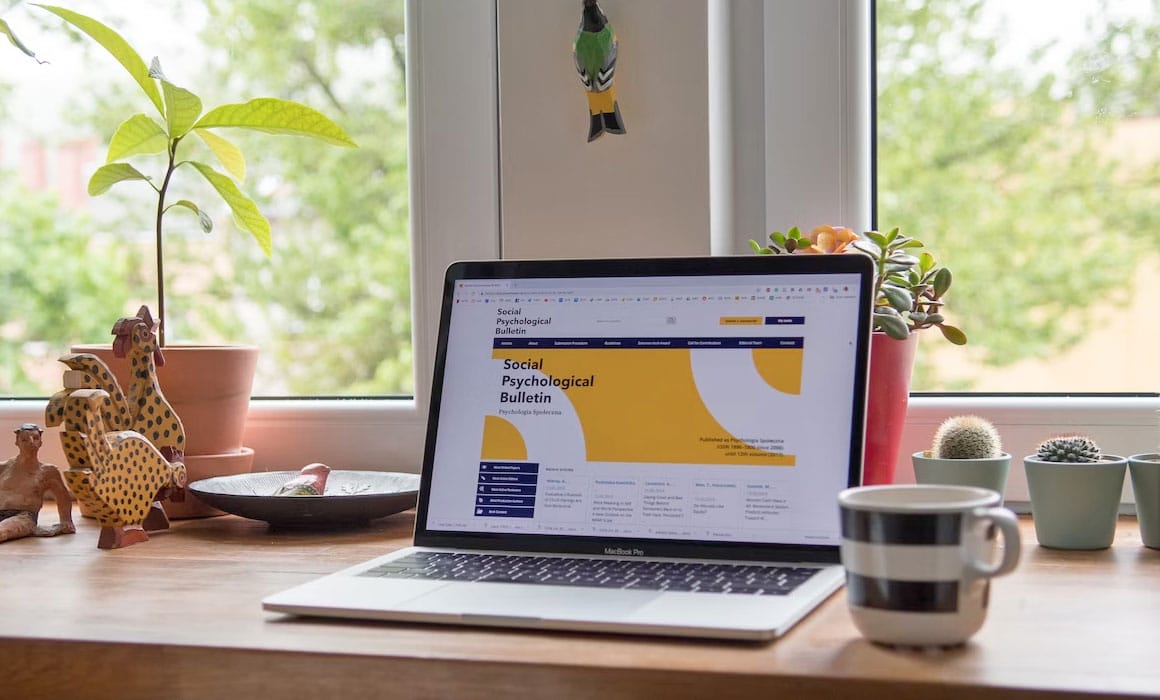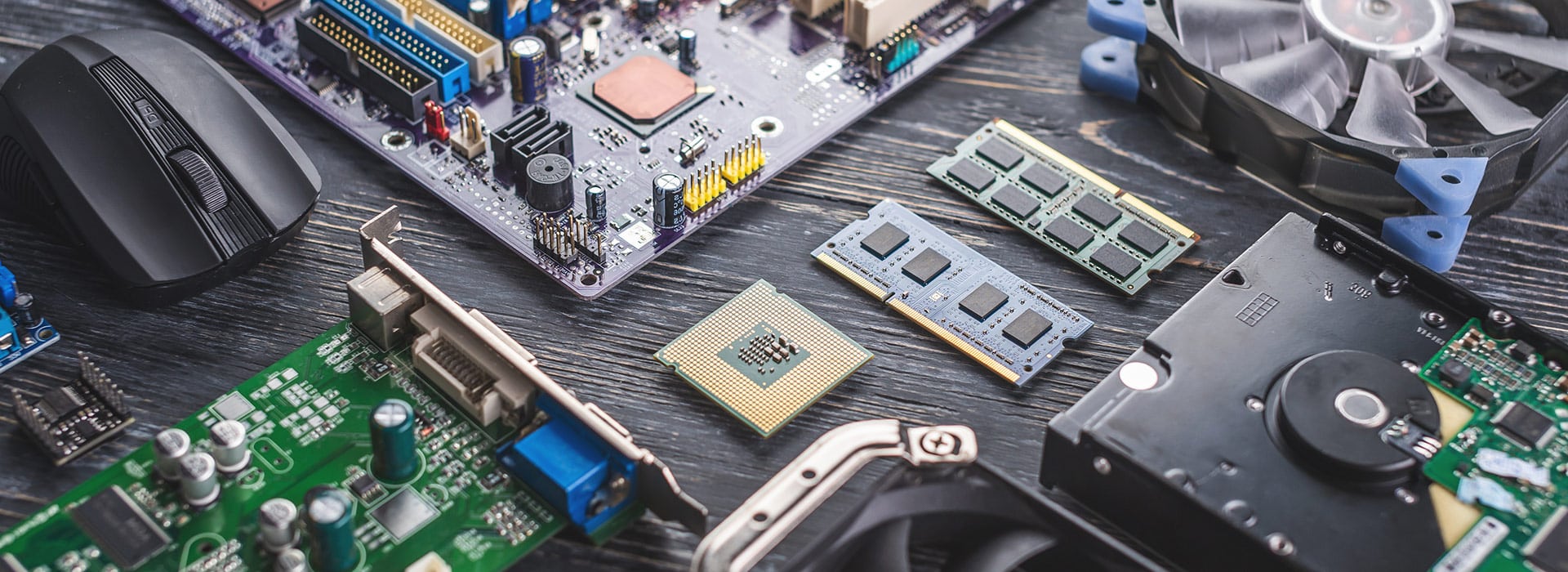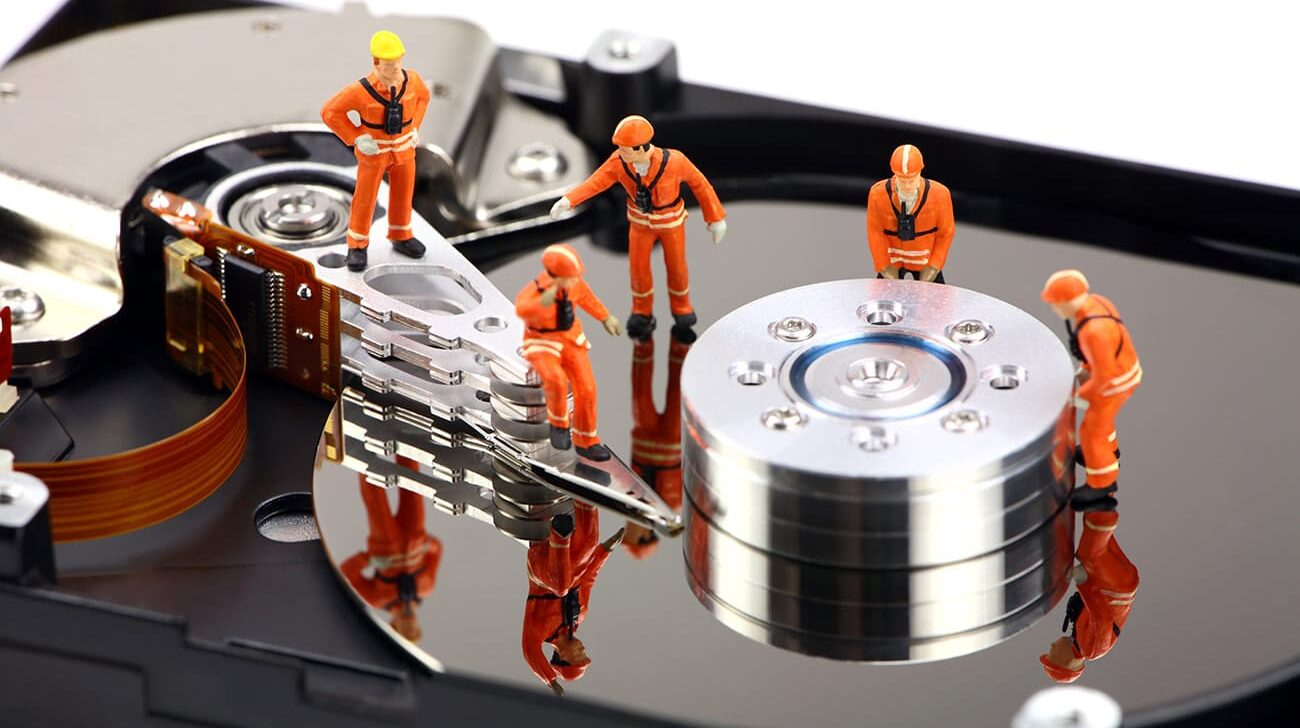What Type of Software Controls a Computer?
When we talk about what type of software is used to control a computer, we can break the software into two main types: system software and application software. System software manages the hardware and ensures everything runs smoothly. This includes the operating system (OS), device drivers, and utilities like antivirus software. On the other hand, application software helps users accomplish specific tasks like creating documents, editing images, or communicating online.
Some common examples of system software include:
- Operating Systems (OS) like Windows, macOS, and Linux, which manage communication between hardware and software.
- Device Drivers, which ensure hardware devices like printers and keyboards function properly.
- Utilities like antivirus software and file management tools, which maintain security and system performance.
Understanding Application Software
Application software refers to programs that help users perform specific tasks, whether for work, school, or entertainment. For instance, productivity software such as Microsoft Office or Google Docs enables users to create documents and spreadsheets. Creative software, like Adobe Photoshop or video editing tools, allows users to create or edit content. Communication software, such as Zoom and Skype, facilitates remote communication, while entertainment software, like video games and streaming services, provides users with fun and relaxation.
Here are some popular application software types:
- Productivity Software: Microsoft Office, Google Workspace, and project management tools.
- Creative Software: Adobe Photoshop, video editing programs, and design applications.
- Communication Software: Zoom, Skype, and email clients for remote collaboration.
- Entertainment Software: Video games, streaming services, and media players.

How System and Application Software Work Together
System and application software work hand-in-hand to provide users with a seamless computing experience. The operating system manages hardware resources, such as the CPU and memory, while application software uses these resources to perform tasks. For example, when you open a word processor, the system software ensures the keyboard, storage, and screen work properly so you can type and save your document.
The Importance of Security Features
Both system and application software include essential security features to protect your computer and data. Firewalls help monitor and control network traffic, ensuring no unauthorized access. Antivirus software scans your system for harmful programs, while encryption scrambles sensitive data, making it unreadable to unauthorized users.
Key security features include:
- Firewalls: Monitor incoming and outgoing traffic, blocking cyber threats.
- Antivirus Programs: Detect and remove harmful software to maintain system integrity.
- Encryption: Protect sensitive information by encoding data for secure access.
TechNuts’ Remote IT Solution: SplashTop
TechNuts uses SplashTop, a secure remote IT tool that allows us to troubleshoot and fix IT problems from any location. With SplashTop, we can log into your computer remotely, offering real-time support. It’s a cost-effective solution that reduces the need for on-site visits, making IT support more affordable.
Benefits of SplashTop:
- Real-Time Support: Provides instant support and resolves issues remotely.
- Secure Connections: Uses encryption and two-factor authentication to ensure safe sessions.
- Cross-Platform Compatibility: Works with Windows, macOS, and Linux for universal access.
Choosing the Right Software for Your Needs
When selecting software, it’s important to consider your specific needs. Start by identifying what you need the software to accomplish, whether for work, creativity, or entertainment. Make sure the software is compatible with your operating system and hardware. Look for user-friendly interfaces, customer support options, and the cost to ensure it fits your budget.
Consider what type of software is used to control your computer, and if the new software is applicable for your needs:
- Purpose: What tasks do you need to accomplish?
- Compatibility: Does it work with your operating system and hardware?
- Ease of Use: Is it easy to navigate?
- Support: Does it offer help and tutorials?
- Cost: Does the price fit your budget?
What Type of Software Is Best for Business?
For businesses, the right combination of system and application software can significantly improve productivity. Accounting software, such as QuickBooks, streamlines financial management. Customer Relationship Management (CRM) software, like Salesforce, helps manage customer interactions and track leads. Project management software, such as Asana or Trello, improves team collaboration and task tracking.
The Future of Software Development
The software industry continues to evolve, with new technologies reshaping how businesses operate. Artificial Intelligence (AI) is automating processes and enhancing decision-making, while cloud computing offers scalable, flexible solutions for remote access. Open-source software allows for greater collaboration and innovation, providing customizable solutions at lower costs.
Key developments in software include:
- AI: Automates complex tasks and improves data analysis.
- Cloud Computing: Enables remote access and flexibility.
- Open-Source Software: Fosters innovation through community collaboration.
Unlock Your Business Potential with TechNuts: Expert Software Solutions and IT Support
Understanding what type of software is used to control a computer is essential for making informed decisions about your technology. System software like operating systems and device drivers manage the hardware, while application software helps users complete specific tasks. Both types of software include important security features that protect your data and ensure smooth operation.
Whether you’re choosing software for personal use or business, evaluating factors such as purpose, compatibility, ease of use, and cost will help you find the best solution for your needs. If you need expert advice on selecting or setting up software, TechNuts is here to help! Reach out to us for reliable IT support and guidance.