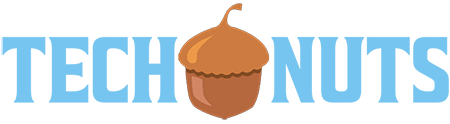How Does Cloud Computing Work?
How does cloud computing work? This question is common as more people and businesses turn to the cloud for storage and computing needs. Cloud computing delivers services like data storage and software over the internet.
It allows users to access applications and files from any location with internet access. This article explains how cloud computing works, the types available, and the benefits it offers.
To understand how cloud computing works, it’s essential to know that it relies on a network of remote servers. These servers handle data storage, processing, and applications, letting users access resources over the internet. Here’s how it works:
- Data Storage: Data is stored on multiple servers in data centers. Users can access and modify their data from anywhere, reducing the need for physical storage devices.
- Virtual Machines: Virtual machines run on these servers, allowing users to perform tasks without needing physical hardware. This setup provides flexibility and scale potential, enabling users to adjust resources as needed.
- Cloud Services: Cloud services like Infrastructure as a Service (IaaS), Platform as a Service (PaaS), and Software as a Service (SaaS) provide solutions for various needs. Users can manage resources through web applications, eliminating the need for physical infrastructure.
Types of Cloud Computing
Cloud computing comes in different types, each serving unique needs. Knowing how cloud computing works helps businesses and individuals choose the right solution.
Public Cloud
The public cloud offers services over the internet by providers like Amazon Web Services (AWS) and Microsoft Azure. Anyone with an internet connection can use these services. The public cloud is cost-effective and ideal for those who need scalable resources.
- Advantages:
- Cost-effective, as users only pay for what they use.
- Easily scalable, allowing for quick resource adjustments.
- No need for physical infrastructure.
- Disadvantages:
- Less control over security and privacy.
- Performance issues may occur due to shared resources.
Private Cloud
A private cloud provides a dedicated environment for a single organization. It offers more control and security, as access is restricted to authorized users only.
- Advantages:
- Enhanced security and privacy.
- Greater control over data and applications.
- Customizable to meet specific needs.
- Disadvantages:
- Higher costs due to infrastructure maintenance.
- Limited scalability compared to public cloud options.
Hybrid Cloud
The hybrid cloud combines both public and private cloud elements, offering flexibility. Businesses can use the public cloud for non-sensitive tasks and the private cloud for sensitive data.
- Advantages:
- Flexible resource management.
- Cost savings through strategic deployment.
- Enhanced security for sensitive data.
- Disadvantages:
- Complex management and integration.
- Potential security challenges during data transfer.
Cloud Deployment Models
Cloud deployment models define how services are made available to users. Here’s a brief look at these models:
- Infrastructure as a Service (IaaS): Provides virtual machines, storage, and networking resources. Businesses can build and manage their infrastructure without investing in hardware.
- Platform as a Service (PaaS): Offers a platform for developers to build, test, and deploy applications. Developers can focus on creating applications without managing infrastructure.
- Software as a Service (SaaS): Delivers software applications over the internet. Users can access these applications without needing to install or maintain them.

Benefits of Cloud Computing
Cloud computing offers several benefits, making it an attractive choice for both businesses and individuals. Understanding these benefits can help you make informed decisions about adopting cloud solutions.
Cost Efficiency
One of the main benefits of cloud computing is its cost efficiency. By removing the need for physical hardware and infrastructure, it reduces upfront costs. Users pay only for the resources they use, allowing for cost-effective scaling.
Scale Potential
Cloud computing is known for its scalability, which allows businesses to quickly adjust resources. The cloud helps businesses adapt to changing demands. This includes both growth and slowdowns. Businesses can easily adjust their operations using the cloud.
Access
With cloud computing, users can access data and applications from anywhere with an internet connection. This access boosts collaboration and productivity, enabling teams to work together seamlessly.
Security Features
Cloud providers invest heavily in security measures to protect data. Features like encryption, firewalls, and multi-factor authentication ensure that sensitive information remains safe and secure.
How Does Cloud Computing Work in Real-World Scenarios?
How does cloud computing work in real-world scenarios? Let’s explore how cloud computing works for businesses to enhance operations.
E-Commerce
E-commerce companies use cloud computing to manage traffic spikes, process transactions, and store inventory. By utilizing cloud services, they can scale resources to meet demand, ensuring a smooth shopping experience.
Healthcare
The healthcare industry benefits from cloud computing by improving data management and patient care. Cloud solutions enable secure storage and sharing of patient records, allowing for better collaboration among healthcare providers.
Education
Schools and universities use cloud computing to offer students access to online learning materials. By hosting virtual classrooms and storing educational resources in the cloud, educational institutions can provide flexible learning options.
TechNuts’ Cloud Computing Solutions
At TechNuts, we know the importance of using cloud computing to deliver effective IT solutions. We provide a range of services tailored to meet the unique needs of our clients.
- Custom Solutions: We create cloud solutions that fit your business goals, ensuring optimal performance.
- Comprehensive Support: Our team provides ongoing support to keep your cloud environment running smoothly.
- Strategic Planning: We work with you to develop a cloud strategy that maximizes efficiency and minimizes costs.
Summary of Key Points
- Cloud Computing Basics: Cloud computing involves delivering computing services over the internet, including data storage and virtual machines.
- Types of Cloud Computing: Public, private, and hybrid clouds offer different solutions for various needs.
- Benefits of Cloud Computing: Cost efficiency, scalability, access, and security are key advantages.
- Real-World Applications: Sectors like e-commerce, healthcare, and education use cloud solutions for better operations.
FAQs about External Storage
Maximize Your Business Efficiency with Cloud Computing Solutions from TechNuts
Understanding how cloud computing works is crucial for anyone considering cloud solutions. Discover various types of cloud computing and their advantages. This knowledge will help you make informed decisions when utilizing the cloud for your requirements.
If you have any questions about cloud computing or need help with your IT needs, contact TechNuts today! Our experts are here to guide you in selecting and implementing the perfect cloud strategy for your business.