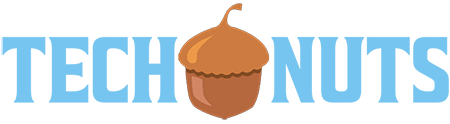Top 10 Common IT Issues and How to Fix Them
In today’s world, computers and technology are essential, but common IT issues can be frustrating and cause delays. From slow computers to software conflicts and human errors, these problems affect everyone at some point. Here, we’ll explore the top 10 common IT issues and how to fix them to keep your systems running smoothly and avoid data losses.
Slow Computer Performance
A slow computer is one of the most common IT problems faced by users. Over time, temporary files accumulate and software becomes outdated, which can slow down your system significantly. To improve performance, regularly clear temporary files and ensure that your drivers and software are up to date.
Updating your operating system also brings performance improvements and fixes bugs that may be causing slowdowns. With consistent maintenance and software updates, your computer can maintain optimal speed and efficiency over time.
Software Conflicts
Software conflicts occur when two or more programs interfere with each other, leading to errors or crashes. This can happen after installing new programs or updating existing ones, especially if the software isn’t fully compatible with the system. To prevent software conflicts, it’s crucial to keep all your programs updated with the latest patches and fixes.
Uninstalling unnecessary programs can also help reduce the chances of conflict. In some cases, a simple reinstall of the affected software may resolve issues and restore system stability.
Frequent System Crashes
System crashes are not only disruptive but can lead to data loss and downtime. These crashes are often caused by issues such as outdated drivers, failing hardware, or buggy software. Regularly updating your software and drivers can prevent many of these problems.
It’s also important to monitor hardware for signs of failure, such as overheating or strange noises, and replace faulty components when necessary. By staying on top of updates and hardware health, you can significantly reduce the frequency of system crashes and keep your system running smoothly.
Data Loss
Data loss can occur due to accidental deletions, hardware malfunctions, or even system crashes, and it can be devastating if critical files are affected. The best way to avoid data loss is to back up your files regularly, either through cloud storage or external hard drives.
Cloud storage is particularly useful as it allows access to your data from any location and provides a secure backup solution. In the event of accidental deletion or data corruption, reliable recovery solutions can help restore your files. Regular backups are essential for preventing long-term data loss.
Connection Issues
Losing your internet connection or dealing with network issues can significantly disrupt your workflow. These issues may arise from problems with your hardware, such as routers or modems, or incorrect network settings. A simple solution is to restart your router or modem and check your network configurations to ensure they are correct.
Additionally, updating your network drivers can improve your connection’s stability. Keeping your system updated with the latest patches will help ensure a stable and consistent internet connection, reducing the likelihood of connection issues.

Blue Screen of Death (BSOD)
The Blue Screen of Death (BSOD) is one of the top 10 common IT issues and how to fix them isn’t easy. It signals a critical system failure, often caused by hardware malfunctions, outdated drivers, or corrupted system files.
When this happens, the system shuts down to prevent damage. To resolve the BSOD, start by checking your hardware for faults, ensuring all drivers are updated, and running diagnostics to pinpoint the issue. Addressing these problems will help prevent further system error and reduce the chances of encountering the BSOD again.
Deleted Files
Accidental deletion of important files is a common IT issue, but fortunately, many files can still be recovered. The first step is to check your recycling bin, as deleted files are often stored there temporarily.
If the files aren’t in the recycling bin, you can try using file recovery software to retrieve them. The best way to avoid permanently losing files is by regularly backing up your data. Consistent backups allow you to restore files easily in case they are deleted or lost due to system errors.
Software Updates
Outdated software can lead to a variety of IT issues, including security errors, performance problems, and system bugs. Keeping your software updated ensures that your system runs smoothly and is protected from the latest security threats.
Enabling automatic updates for your programs is a simple way to stay current with the latest patches and features. Regularly checking for manual updates ensures that you don’t miss important improvements, helping to enhance both the security and performance of your system.
Hardware Failures
Hardware failures can cause major disruptions, particularly when essential components like hard drives or monitors stop functioning correctly. These failures often occur without warning, but regular hardware checks can help detect problems early.
Replacing failing components before they cause a complete system breakdown is crucial. Additionally, using surge protectors can help protect your devices from electrical damage, prolonging the life of your equipment and preventing sudden hardware failures.
Cloud Storage Problems
Cloud-based storage is an essential tool for data management, but it can come with its own set of problems, such as storage limits or connection issues. To avoid cloud storage problems, ensure that your internet connection is strong and reliable for easy access to your data.
Monitoring your cloud storage usage is also important to avoid running out of space. Regularly updating your cloud services will help maintain smooth operation and protect your stored data from potential issues related to outdated software.
Keep Your IT Running Smoothly with TechNuts
Dealing with these top 10 common IT issues can be frustrating, but regular maintenance and timely updates will help keep your systems running efficiently. Whether it’s preventing system crashes, data backups, or keeping drivers up to date, these steps can solve most IT problems. TechNuts is here to help with any IT challenges you face. Contact TechNuts today to get expert solutions and keep your business running smoothly.