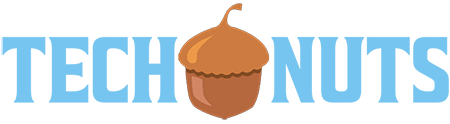What is an external hard drive?
An external hard drive is a storage device connected to a computer externally, typically via USB, to store and back up data. Unlike internal drives that are built into a computer, external drives are portable and versatile, making them a popular choice for expanding storage space and safeguarding important files.
Why Use an External Hard Drive?
External storage solutions offer numerous benefits, making them essential for both personal and professional use. Here are some key reasons why you might need an external drive:
- Large Amounts of Data: External drives can store significant amounts of data, providing additional storage space beyond the limits of your computer’s internal drive.
- Portability: Portable storage devices allow you to carry your data with you, making it easy to access your files from different locations.
- Backup Solutions: They serve as excellent backup devices, ensuring you have a copy of your hard drive’s data in case of hardware failure or data loss.
- Data Transfer: External drives facilitate the transfer of large files between computers, making data sharing more efficient.
Types of External Storage
External drives come in various types, each offering unique features to cater to different needs:
- Desktop External Storage
- These are larger and often offer higher storage capacities. They are typically used for stationary setups where portability is not a priority.
- Example: A desktop external hard drive can offer storage capacities up to several terabytes, making them ideal for extensive data storage needs.
- Portable Storage Devices
- Smaller and more lightweight, these drives are designed for on-the-go use. They are easy to carry and provide a convenient way to store data.
- Example: Portable storage is perfect for users who need to transport large amounts of data frequently.

Key Features to Consider
When choosing an external storage device, several features should be considered to ensure it meets your specific needs:
- Storage Capacities: External storage is available in various capacities, ranging from a few hundred gigabytes to several terabytes. Choose a capacity that fits your storage requirements.
- Data Transfer Rates: Faster data transfer rates can significantly reduce the time taken to copy or move files. USB 3.0 and USB-C are common interfaces that offer high-speed data transfers.
- Compatibility: Ensure the external storage device is compatible with your computer’s operating system. Most drives are supported on both Windows and macOS, but it’s always good to check.
- Durability: For portable devices, durability is crucial. Look for drives with rugged designs to withstand drops and physical impact.
- Security Features: Some storage devices offer encryption and password protection to safeguard sensitive data.
Utilizing External Storage for Data Restoration in Business
External storage plays a crucial role in data restoration for businesses. Here’s how they can be effectively utilized:
- Disaster Recovery: In case of data loss due to hardware failure, viruses, or accidental deletion, having a backup on an external storage device allows businesses to quickly restore their data. This minimizes downtime and ensures continuity in business operations.
- Regular Backups: Businesses can schedule regular backups of their critical data to external storage. This ensures that the most recent version of their data is always available for restoration if needed.
- Data Transfer: During system upgrades or migration to new hardware, external storage can be used to transfer large amounts of data efficiently, ensuring that all important information is preserved.
- Archiving: External storage is also useful for archiving old data that is not frequently accessed but needs to be retained for records or compliance purposes.
How to Use an External Storage Device
Using an external storage device is straightforward. Here are the basic steps:
- Connect the Device: Plug the external storage device into your computer using the provided USB cable.
- Format the Device: If the drive is new, you may need to format it to be compatible with your operating system.
- Transfer Data: Drag and drop files to and from the external storage device to store or back up data.
- Safely Eject: Always safely eject the device before unplugging it to prevent data corruption.
External storage devices are versatile tools that provide additional storage space, improve data transfer efficiency, and offer reliable backup solutions. Whether you need to store large amounts of data, transfer files, or ensure your data is safe, an external storage device can meet your needs. By considering key features like storage capacity, data transfer rates, and durability, you can choose the right external storage to support your business operations and personal data management.
Investing in a quality external storage device is a smart move for any small business or individual looking to enhance their data storage and protection capabilities. With advancements in technology, these devices continue to offer more storage space and faster data transfer rates, making them an essential component of modern computing.
FAQs about External Storage
Need More Storage for Your Business?
An external hard drive is a must-have for any small business looking to expand storage and safeguard essential files. Whether you’re backing up important data or looking to keep your workspace clutter-free, external drives offer the perfect solution. If you have any questions about small business IT solutions or want to learn more about the best storage options, contact TechNuts today! Our experts are here to help you find the perfect tech solutions for your needs.